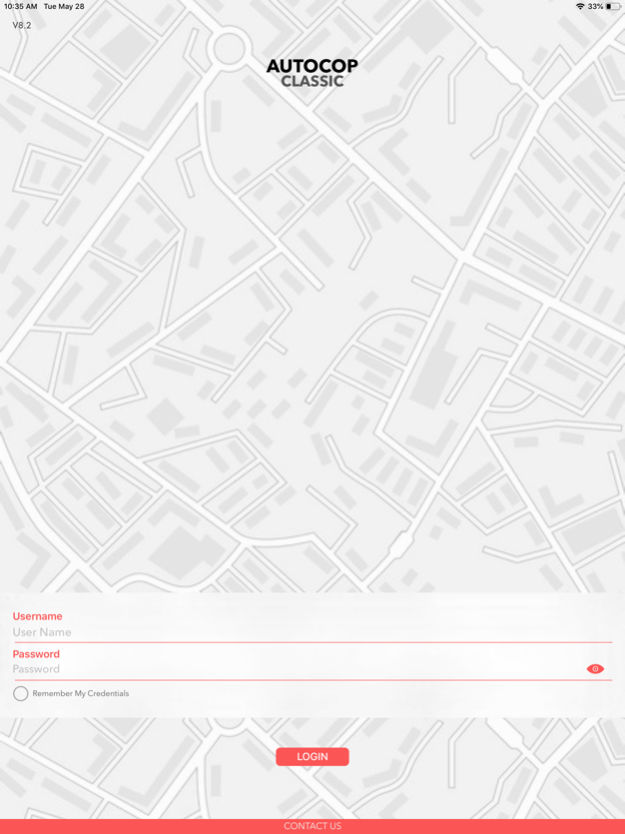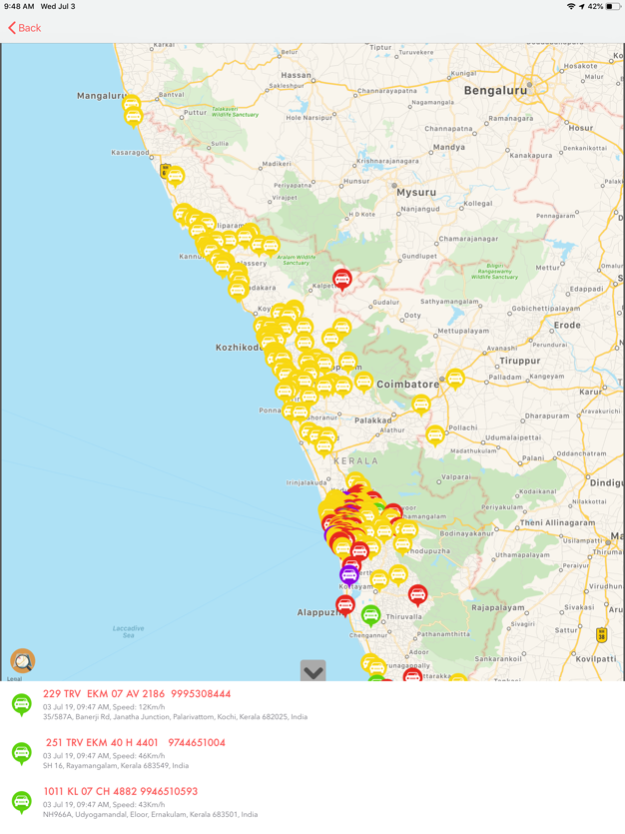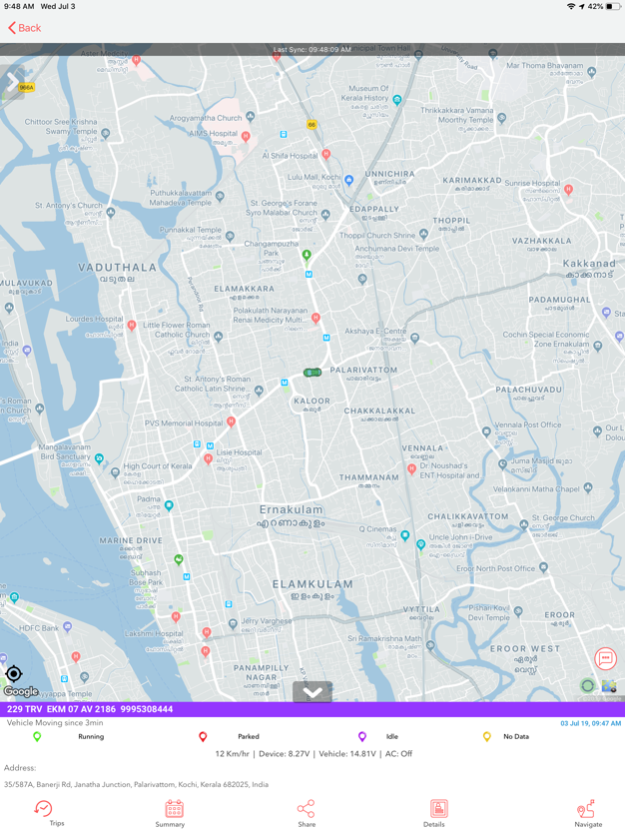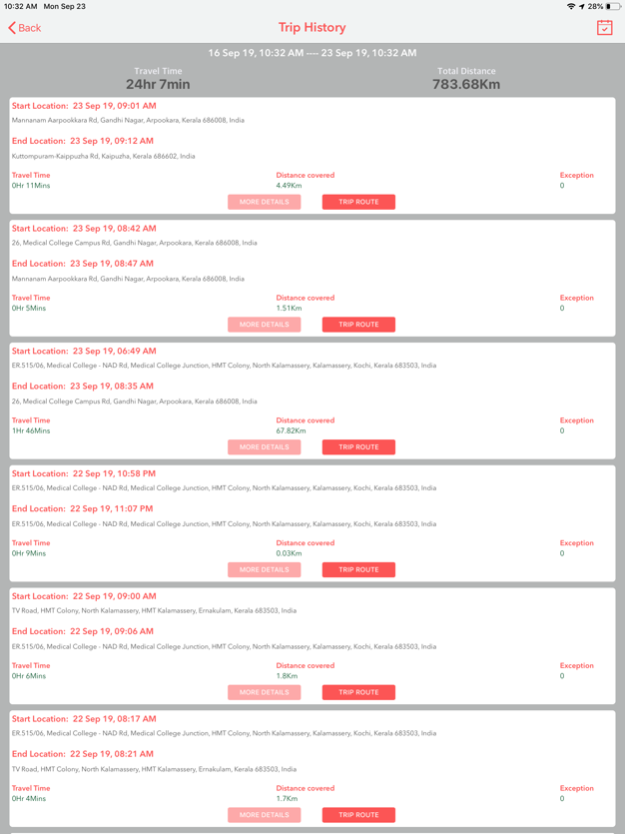Autocop Classic 8.6
Free Version
Publisher Description
Autocop Classic has been made for subscribed Autocop customers and users of our GPS based Vehicle Tracking Solution.
This app is been developed for Fleet Automation and controls your vehicle(s).Hassle free, easy to use and just on click data gives you relief and focus on your business.
Autocop Classic is an app related to our web system that lets you track your vehicle(s) on the go, as well as see detailed information.
Features:
• Dashboard for Fleet owners, giving the description of all vehicle Status. Pie Chart, Bar chart and line Chart
• Live tracking of Individual vehicles and Fleet.
• Real-Time visibility of your vehicles’ current location on the map.
• Easy Vehicle Search for immediate reference
• Nearest POI's
• Ignition report with distance and Route Traveled
• Exceptions / Alerts while vehicle(s) travelling
• App based SOS for emergency help with scheduled 2 numbers on which alerts can be sent.
• Different map views (street, hybrid, satellite).
• Click on the vehicle’s icon on the map to get updated information of its location and status.
• Remote Control your units through SMS functionality included in App.
• Push Notifications for all the Alerts been generated.
Further, it comes at the most competitive and economical price plans.
Jan 2, 2020
Version 8.6
30 Days Notification history
Fuel cost estimation
Account activity
Minor bug fixes
About Autocop Classic
Autocop Classic is a free app for iOS published in the Office Suites & Tools list of apps, part of Business.
The company that develops Autocop Classic is Raghavendra Ware. The latest version released by its developer is 8.6. This app was rated by 4 users of our site and has an average rating of 3.3.
To install Autocop Classic on your iOS device, just click the green Continue To App button above to start the installation process. The app is listed on our website since 2020-01-02 and was downloaded 238 times. We have already checked if the download link is safe, however for your own protection we recommend that you scan the downloaded app with your antivirus. Your antivirus may detect the Autocop Classic as malware if the download link is broken.
How to install Autocop Classic on your iOS device:
- Click on the Continue To App button on our website. This will redirect you to the App Store.
- Once the Autocop Classic is shown in the iTunes listing of your iOS device, you can start its download and installation. Tap on the GET button to the right of the app to start downloading it.
- If you are not logged-in the iOS appstore app, you'll be prompted for your your Apple ID and/or password.
- After Autocop Classic is downloaded, you'll see an INSTALL button to the right. Tap on it to start the actual installation of the iOS app.
- Once installation is finished you can tap on the OPEN button to start it. Its icon will also be added to your device home screen.